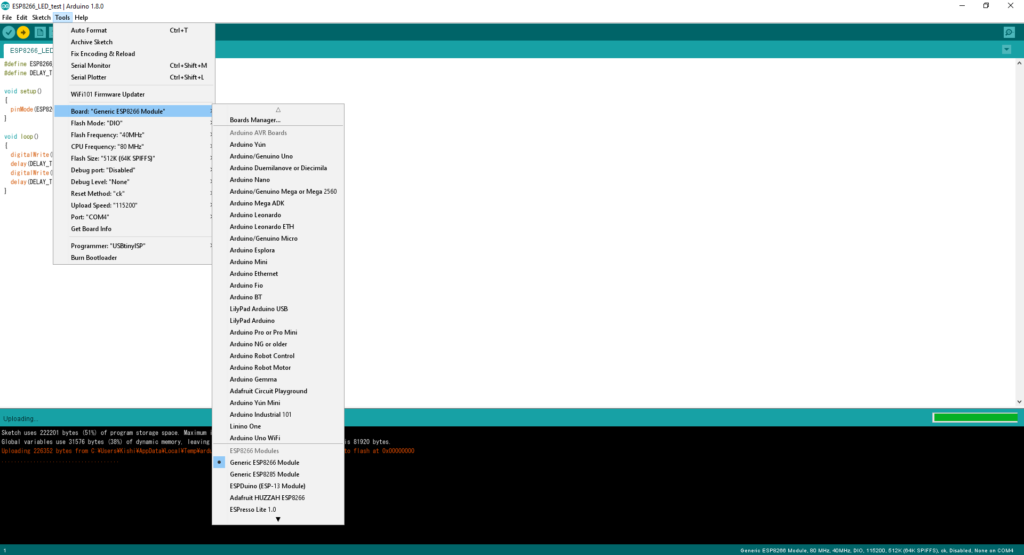I was installing ffmpeg the other day and something seems failed to be installed. I thought ffmpeg was not successfully installed but it actually DID!! I did it again and again. Everytime I'm getting error messages:
Actually, it turned out the same errors appear when I am trying to install any softwares.
Reading package lists... Done
Building dependency tree
Reading state information... Done
The following packages will be REMOVED:
linux-headers-4.4.0-72 linux-headers-4.4.0-72-generic linux-image-4.4.0-72-generic linux-image-extra-4.4.0-72-generic
0 upgraded, 0 newly installed, 4 to remove and 277 not upgraded.
3 not fully installed or removed.
After this operation, 297 MB disk space will be freed.
Do you want to continue? [Y/n] y
(Reading database ... 259942 files and directories currently installed.)
Removing linux-headers-4.4.0-72-generic (4.4.0-72.93) ...
Removing linux-headers-4.4.0-72 (4.4.0-72.93) ...
Removing linux-image-extra-4.4.0-72-generic (4.4.0-72.93) ...
run-parts: executing /etc/kernel/postinst.d/apt-auto-removal 4.4.0-72-generic /boot/vmlinuz-4.4.0-72-generic
run-parts: executing /etc/kernel/postinst.d/initramfs-tools 4.4.0-72-generic /boot/vmlinuz-4.4.0-72-generic
update-initramfs: Generating /boot/initrd.img-4.4.0-72-generic
run-parts: executing /etc/kernel/postinst.d/pm-utils 4.4.0-72-generic /boot/vmlinuz-4.4.0-72-generic
run-parts: executing /etc/kernel/postinst.d/unattended-upgrades 4.4.0-72-generic /boot/vmlinuz-4.4.0-72-generic
run-parts: executing /etc/kernel/postinst.d/update-notifier 4.4.0-72-generic /boot/vmlinuz-4.4.0-72-generic
run-parts: executing /etc/kernel/postinst.d/zz-update-grub 4.4.0-72-generic /boot/vmlinuz-4.4.0-72-generic
Generating grub configuration file ...
Found linux image: /boot/vmlinuz-4.4.0-89-generic
Found initrd image: /boot/initrd.img-4.4.0-89-generic
Found linux image: /boot/vmlinuz-4.4.0-75-generic
Found initrd image: /boot/initrd.img-4.4.0-75-generic
Found linux image: /boot/vmlinuz-4.4.0-72-generic
Found initrd image: /boot/initrd.img-4.4.0-72-generic
Found memtest86+ image: /memtest86+.elf
Found memtest86+ image: /memtest86+.bin
Found Windows 7 (loader) on /dev/sda1
Found Windows 7 (loader) on /dev/sda2
done
Removing linux-image-4.4.0-72-generic (4.4.0-72.93) ...
Examining /etc/kernel/postrm.d .
run-parts: executing /etc/kernel/postrm.d/initramfs-tools 4.4.0-72-generic /boot/vmlinuz-4.4.0-72-generic
update-initramfs: Deleting /boot/initrd.img-4.4.0-72-generic
run-parts: executing /etc/kernel/postrm.d/zz-update-grub 4.4.0-72-generic /boot/vmlinuz-4.4.0-72-generic
Generating grub configuration file ...
Found linux image: /boot/vmlinuz-4.4.0-89-generic
Found initrd image: /boot/initrd.img-4.4.0-89-generic
Found linux image: /boot/vmlinuz-4.4.0-75-generic
Found initrd image: /boot/initrd.img-4.4.0-75-generic
Found memtest86+ image: /memtest86+.elf
Found memtest86+ image: /memtest86+.bin
Found Windows 7 (loader) on /dev/sda1
Found Windows 7 (loader) on /dev/sda2
done
Setting up linux-image-extra-4.4.0-89-generic (4.4.0-89.112) ...
run-parts: executing /etc/kernel/postinst.d/apt-auto-removal 4.4.0-89-generic /boot/vmlinuz-4.4.0-89-generic
run-parts: executing /etc/kernel/postinst.d/initramfs-tools 4.4.0-89-generic /boot/vmlinuz-4.4.0-89-generic
update-initramfs: Generating /boot/initrd.img-4.4.0-89-generic
run-parts: executing /etc/kernel/postinst.d/pm-utils 4.4.0-89-generic /boot/vmlinuz-4.4.0-89-generic
run-parts: executing /etc/kernel/postinst.d/unattended-upgrades 4.4.0-89-generic /boot/vmlinuz-4.4.0-89-generic
run-parts: executing /etc/kernel/postinst.d/update-notifier 4.4.0-89-generic /boot/vmlinuz-4.4.0-89-generic
run-parts: executing /etc/kernel/postinst.d/zz-update-grub 4.4.0-89-generic /boot/vmlinuz-4.4.0-89-generic
Generating grub configuration file ...
Found linux image: /boot/vmlinuz-4.4.0-89-generic
Found initrd image: /boot/initrd.img-4.4.0-89-generic
Found linux image: /boot/vmlinuz-4.4.0-75-generic
Found initrd image: /boot/initrd.img-4.4.0-75-generic
Found memtest86+ image: /memtest86+.elf
Found memtest86+ image: /memtest86+.bin
Found Windows 7 (loader) on /dev/sda1
Found Windows 7 (loader) on /dev/sda2
done
Setting up linux-image-generic (4.4.0.89.95) ...
Setting up linux-generic (4.4.0.89.95) ...
So I guess Ubuntu pushed some updates...
https://askubuntu.com/questions/517857/dpkg-error-processing-package-linux-image-generic-configure-dependency-pro