Step 1: go to vim /etc/config/wireless
config wifi-iface
option device radio0
option network lan
option mode ap
option ssid BorisWRT
option encryption psk2+tkip+ccmp
option key 888888
Step 2: Switch WiFi to BorisWRT
Step 3: Figure out the IP address
config interface 'lan'
option ifname 'eth1'
option force_link '1'
option type 'bridge'
option proto 'static'
option ipaddr '192.168.1.251'
option netmask '255.255.255.0'
option ip6assign '60'
Step 4: go to the above LAN address
We can see the luci gui now.
Step 5: login luci to configure wifi
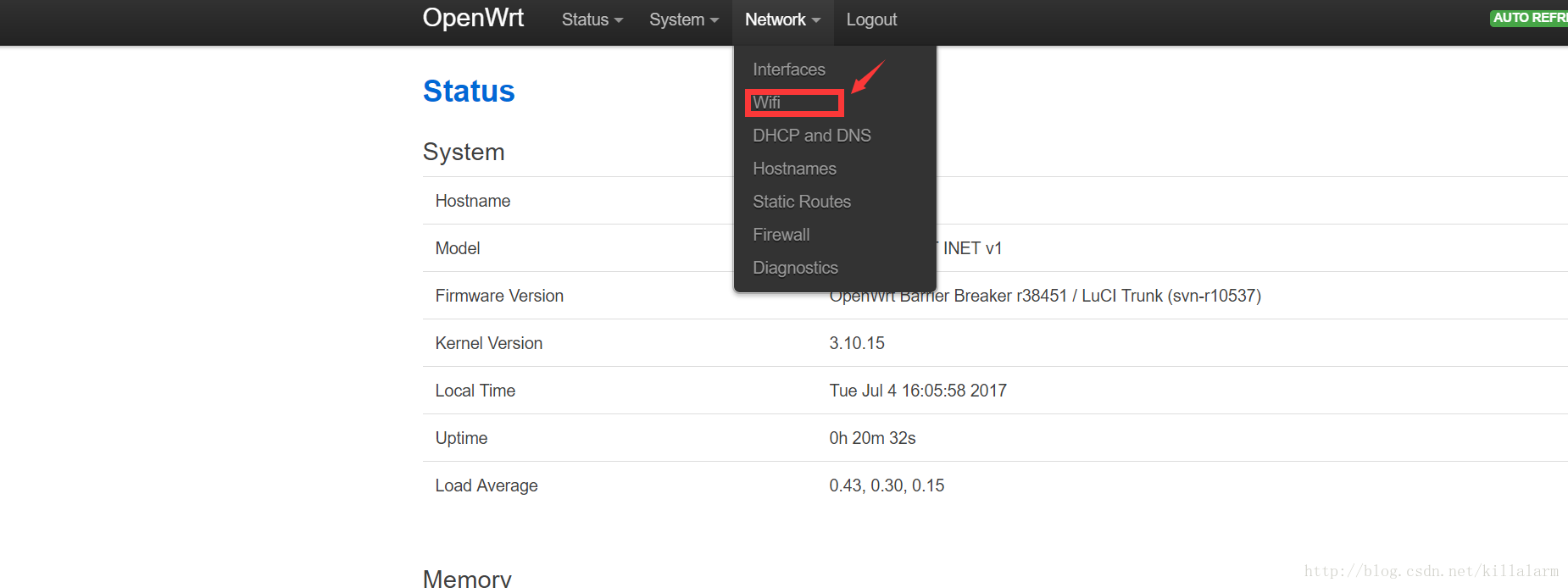
Step 6:

ref:
https://wiki.openwrt.org/zh-cn/doc/howto/firstlogin
https://blog.csdn.net/killalarm/article/details/74364685
No comments:
Post a Comment